React-Hook-Form에 Zod를 곁들여 유효성 검증하기
React-Hook-Form에 Zod를 곁들여 유효성 검증하기
React-Hook-Form은 유효성 검사를 쉽게 사용할 수 있게 해주는 라이브러리이다.
이것만 사용해도 무난한 편이지만, Zod를 곁들이면 좀 더 강력하고 편하게 유효성 검증을 할 수 있는데 Zod는 어떤 역할을 할까?
Installation
Zod는 타입스크립트 스키마 선언 및 스키마 유효성 검사 라이브러리이다.
설치 후 예제 코드와 함께 간단하게 사용방법을 알아보자.
1
2
3
npx create-react-app hook-form-with-zod --template typescript
npm install react-hook-form @hookform/resolvers zod
npm start
create-react-app을 통해 새로운 프로젝트를 만들고, zod와 react-hook-form을 설치했다.
설치가 끝났다면 쓸모없는 파일들을 제거한다.
src 폴더안에 있는 App.css , App.test.tsx, logo.svg, reportWebVitals.ts, setupTests.ts 파일들을 제거 하였다.
폼 만들기
그후 src 폴더 안에 Form.tsx 컴포넌트를 만들어 준다.
아래 예제 코드는 layout과 스타일링만 작성했기에 tsx작성하기 귀찮은 사람은 아래 코드를 복붙해도 된다.
1
2
3
4
5
6
7
8
9
10
11
12
13
14
15
16
17
18
19
20
21
22
23
24
25
26
27
28
29
30
31
32
33
34
35
36
37
38
39
40
41
42
43
44
45
46
47
48
49
50
51
52
53
54
55
56
57
58
59
60
61
62
63
64
65
66
67
68
69
70
71
72
73
74
75
76
// src/Form.tsx
import React from "react";
const Form = () => {
return (
<form className="space-y-3">
<div>
<label
className="block mb-2 text-sm font-bold text-gray-700"
htmlFor="name"
>
이름
</label>
<input
className="w-full px-3 py-2 text-sm leading-tight text-gray-700 border rounded appearance-none focus:outline-none focus:shadow-outline"
type="text"
placeholder="이름을 입력하세요."
/>
</div>
<div>
<label
className="block mb-2 text-sm font-bold text-gray-700"
htmlFor="email"
>
이메일
</label>
<input
className="w-full px-3 py-2 text-sm leading-tight text-gray-700 border rounded appearance-none focus:outline-none focus:shadow-outline"
type="email"
placeholder="이메일을 입력하세요."
/>
</div>
<div>
<label
className="block mb-2 text-sm font-bold text-gray-700"
htmlFor="password"
>
비밀번호
</label>
<input
className="w-full px-3 py-2 text-sm leading-tight text-gray-700 border rounded appearance-none focus:outline-none focus:shadow-outline"
type="password"
placeholder="********"
/>
</div>
<div>
<label
className="block mb-2 text-sm font-bold text-gray-700"
htmlFor="cPassword"
>
비밀번호 확인
</label>
<input
className="w-full px-3 py-2 text-sm leading-tight text-gray-700 border rounded appearance-none focus:outline-none focus:shadow-outline"
type="password"
placeholder="********"
/>
</div>
<div>
<input type="checkbox" id="terms" className="mr-2" />
<label htmlFor="terms" className="text-sm font-bold text-gray-700">
약관동의
</label>
</div>
<div>
<button className="w-full font-bold py-3 px-2 text-white bg-cyan-400 rounded-md ">
Sign-Up
</button>
</div>
</form>
);
};
export default Form;
1
2
3
4
5
6
7
8
9
10
11
12
13
14
15
16
17
18
// src/App.tsx
import React from "react";
import Form from "./Form";
function App() {
return (
<div className="max-w-lg mx-auto flex mt-10 border py-5 px-10 flex-col ">
<div>
<h1 className="text-2xl font-bold mb-8 text-center">
React-Hook-Form With Zod
</h1>
</div>
<Form />
</div>
);
}
export default App;
Zod Example #1
Zod의 장점은, 타입스크립트의 타입을 자동으로 추론하고, 그 타입을 추출할 수 있다는 점이다.
또한, 종속성이 없는 독립형 라이브러리라서 다른 라이브러리와 함께 사용하기 편리하며, 복잡한 데이터 구조를 쉽게 만들 수 있다.
1
2
3
4
5
6
7
8
import {z} from "zod";
const schema = z.object({
name: z.string(),
password: z.string(),
rank: z.number()
});
type ExampleSchema = z.infer<typeof schema>;
z.infer<typeof schema>를 사용하면 타입을 추출 할수 있다.
이재 validationSchema를 작성 해보자.
validationSchema 작성하기
먼저 src/Form.tsx 에서 종속성을 import 해야한다.
1
2
3
import { z } from "zod";
import { SubmitHandler, useForm } from "react-hook-form";
import { zodResolver } from "@hookform/resolvers/zod";
1
2
3
4
5
6
7
8
9
10
11
12
13
14
15
16
17
18
19
20
21
22
23
24
25
26
27
28
29
30
31
// src/Form.tsx
import { z } from "zod";
import { SubmitHandler, useForm } from "react-hook-form";
import { zodResolver } from "@hookform/resolvers/zod";
const validationSchema = z.object({
name: z
.string()
.min(1, {message: "이름은 필수 입력 항목입니다."}),
email: z
.string()
.min(1, {message: "이메일은 필수 입력 항목입니다."})
.email({message: "유효한 이메일 주소를 입력하세요."}),
password: z
.string()
.min(8, {message: "비밀번호는 최소 8자 이상이어야 합니다."}),
confirmPassword: z
.string()
.min(8, {message: "비밀번호 확인은 필수 입력 항목입니다."}),
terms: z.literal(true, {
errorMap: () => ({message: "약관 동의는 필수 입니다."});
})
}).refine((data) => data.password === data.confirmPassword, {
path: ["confirmPassword"],
message: "비밀번호가 일치하지 않습니다.",
})
type ValidationSchema = z.infer<typeof validationSchema>;
const Form2 = () => {
// ...
zod는 z.object() 메소드를 사용하여 스키마를 정의 한다.
z.string().min(1, {message: "이름은 필수 입력 항목 입니다."}) 는 문자열이며 최소 길이가 1이어야 한다는 것을 의미한다.
이메일 또한, z.email()로 쉽게 유효성 검사를 할 수 있다.
약관동의 같은 경우는 z.literal()로 검사한다. z.literal()은 필드가 정확히 이 값이어야 한다는 의미이며(약관 동의의 경우 무조건 true여야 함), errorMap에 오류 메세지를 정의 할 수 있다.
대략적으로 이정도면 스키마 정의는 이해 됬으리라 본다.
하지만 비밀번호와 비밀번호 확인이 동일한지 검사를 해야 하는데 먼저 위에 이메일과 이름처럼 최소길이로 기본 유효성 검사를 수행한 후,
refine() 메소드를 통해 커스텀 유효성 검사 로직을 수행할 수 있다.
마지막으로 type ValidationSchema에 타입을 추출하여 가져오게 된다.
1
2
3
4
5
6
7
8
// 타입이 추출된 type ValidationSchema
type ValidationSchema = {
name: string;
email: string;
password: string;
confirmPassword: string;
terms: true
}
React-Hook-Form에 곁들여 사용하기
1
2
3
4
5
6
const Form = () => {
const {register, handleSubmit, formState: {errors}} = useForm<ValidationSchema>({
resolver: zodResolver(validationSchema),
});
const onSubmit: SubmitHandler<ValidationSchema> = (data) => console.log(data);
//...
React-Hook-Form의 useForm 훅을 정의할때, 위에서 추출한 ValidationSchema 타입을 사용하으며, resolver를 통해 zod와 연결한다.
1
2
3
4
5
6
7
8
9
10
11
12
13
14
15
16
17
18
19
20
21
22
23
24
25
26
27
28
29
30
31
32
33
34
35
36
37
38
39
40
41
42
43
44
45
46
47
48
49
50
51
52
53
54
55
56
57
58
59
60
61
62
63
64
65
66
67
68
69
70
71
72
73
74
75
76
77
78
79
80
81
82
83
84
85
86
87
88
89
90
const Form = () => {
const {
register,
handleSubmit,
formState: { errors },
} = useForm<ValidationSchema>({
resolver: zodResolver(validationSchema),
});
const onSubmit: SubmitHandler<ValidationSchema> = (data) => console.log(data);
return (
<form className="space-y-3" onSubmit={handleSubmit(onSubmit)}>
<div>
<label
className="block mb-2 text-sm font-bold text-gray-700"
htmlFor="name"
>
이름
</label>
<input
className="w-full px-3 py-2 text-sm leading-tight text-gray-700 border rounded appearance-none focus:outline-none focus:shadow-outline"
type="text"
placeholder="이름을 입력하세요."
{...register("name")}
/>
</div>
<div>
<label
className="block mb-2 text-sm font-bold text-gray-700"
htmlFor="email"
>
이메일
</label>
<input
className="w-full px-3 py-2 text-sm leading-tight text-gray-700 border rounded appearance-none focus:outline-none focus:shadow-outline"
type="email"
placeholder="이메일을 입력하세요."
{...register("email")}
/>
</div>
<div>
<label
className="block mb-2 text-sm font-bold text-gray-700"
htmlFor="password"
>
비밀번호
</label>
<input
className="w-full px-3 py-2 text-sm leading-tight text-gray-700 border rounded appearance-none focus:outline-none focus:shadow-outline"
type="password"
placeholder="********"
{...register("password")}
/>
</div>
<div>
<label
className="block mb-2 text-sm font-bold text-gray-700"
htmlFor="cPassword"
>
비밀번호 확인
</label>
<input
className="w-full px-3 py-2 text-sm leading-tight text-gray-700 border rounded appearance-none focus:outline-none focus:shadow-outline"
type="password"
placeholder="********"
{...register("confirmPassword")}
/>
</div>
<div>
<input
type="checkbox"
id="terms"
className="mr-2"
{...register("terms")}
/>
<label htmlFor="terms" className="text-sm font-bold text-gray-700">
약관동의
</label>
</div>
<div>
<button className="w-full font-bold py-3 px-2 text-white bg-cyan-400 rounded-md ">
Sign-Up
</button>
</div>
</form>
);
};
export default Form;
useForm()에서 불러온 register함수를 input에 동일한 이름으로 넣어준다. name, email, password, confirmPassword, terms
에러 핸들링 하기
마지막 마무리 단계이다. 아까 zod에 정의한 에러 메세지를 react-hook-form의 errors를 사용하여 에러메시지를 핸들링 해주면 된다.
1
2
3
4
5
6
7
8
9
10
11
12
13
//...
<input
className="w-full px-3 py-2 text-sm leading-tight text-gray-700 border rounded appearance-none focus:outline-none focus:shadow-outline"
type="text"
placeholder="이름을 입력하세요."
{...register("name")}
/>
{errors.name && (
<p className="text-xs italic text-red-500 mt-2">
{errors.name.message}
</p>
)}
//...
에러 핸들링까지 완료 된것을 볼 수 있다.
Conclusion
이 글에서는 기본적인 폼 유효성 검증만 해보았다.
React-Hook-Form + Zod는 무적이다.
더 강력한 기능도 많으니, 관심이 있다면 공식문서를 살펴보도록 하자.

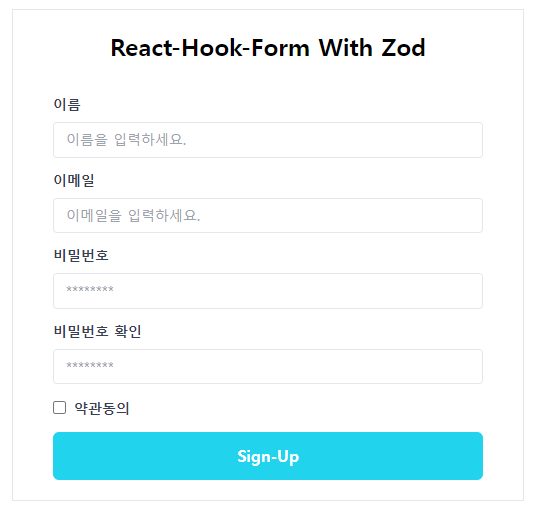
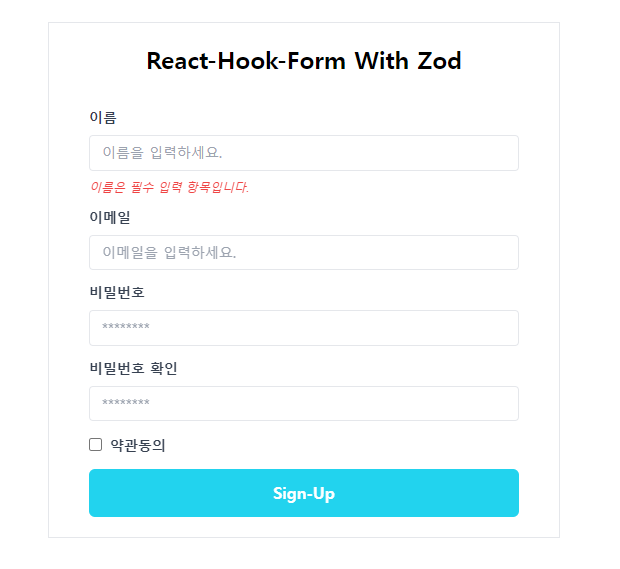
Comments powered by Disqus.